How Much is SketchUp: Understanding Pricing in 2023
SketchUp is a prominent 3D modeling software widely recognized for its versatility across various industries, including architecture, interior design, engineering, and construction. Known for its ease of use and extensive feature set, SketchUp caters to professionals and hobbyists alike. The cost of this software varies depending on the edition and subscription option chosen, with several tiers available tailored to different needs and budgets.
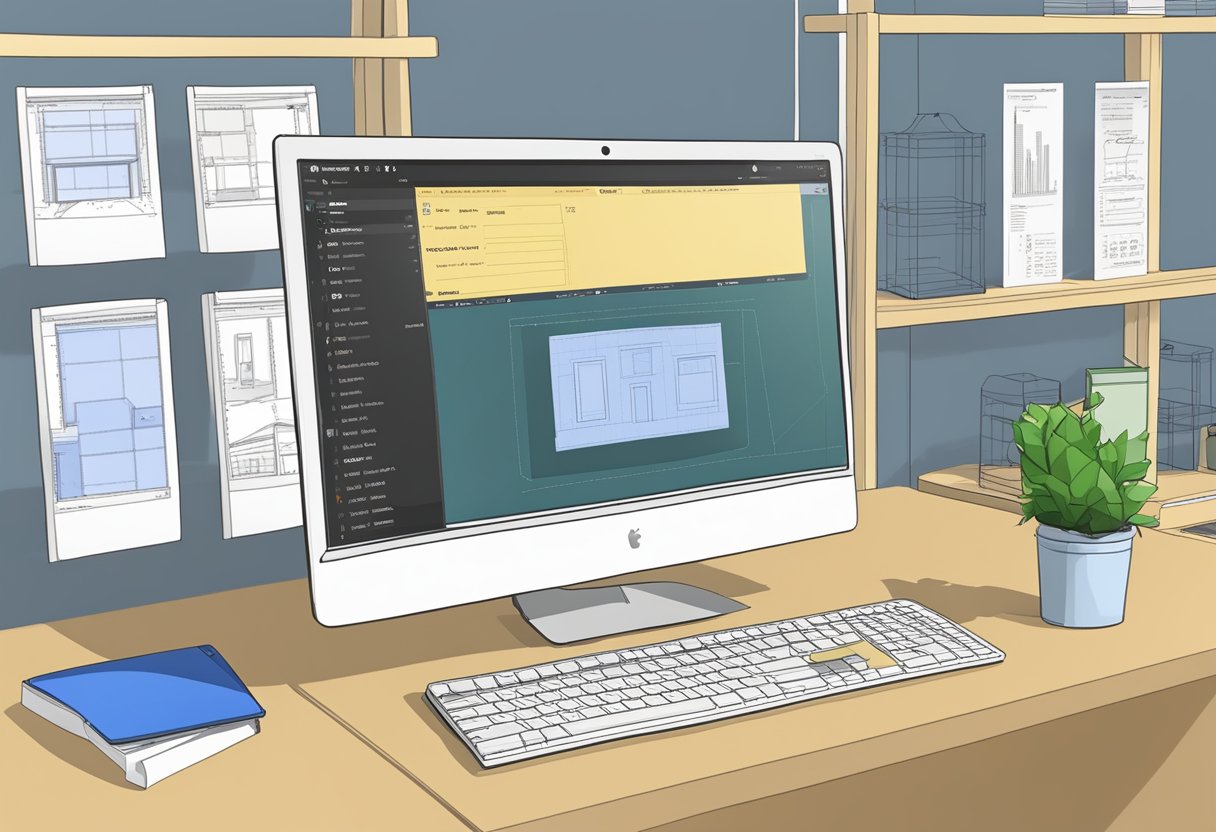
Understanding the pricing structure of SketchUp is essential for individuals and organizations looking to integrate this powerful tool into their workflow. Subscription options range from lighter versions suitable for basic 3D design tasks, to more robust editions that include additional tools and functionalities for advanced users. Prices reflect these differences, as well as the intended use—whether for personal projects, educational purposes, or commercial use.
Key Takeaways
- SketchUp offers a range of versions tailored to diverse user needs.
- Subscription costs vary based on edition and intended use.
- The software is accessible to both novices and professionals in various fields.
SketchUp Editions Overview
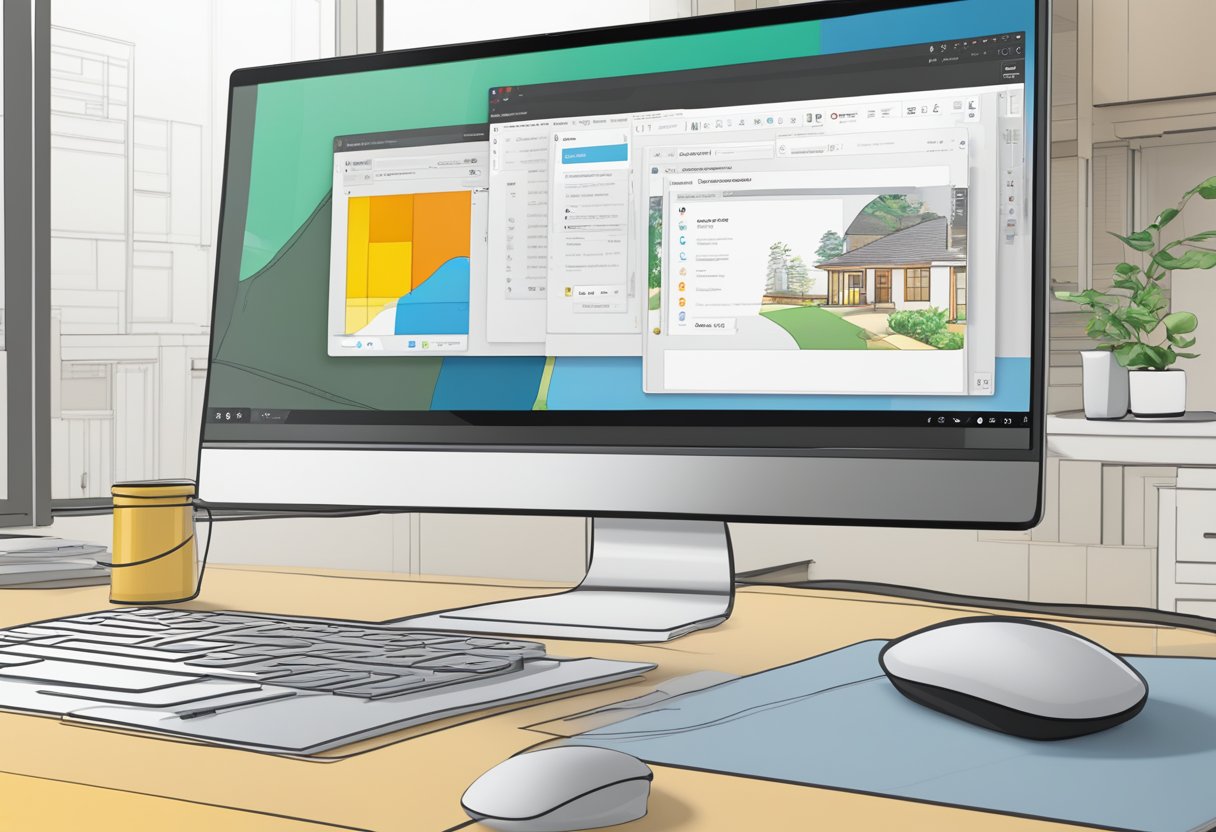
SketchUp offers diverse editions tailored to different users' needs, from hobbyists to professionals. Each edition varies in features and corresponding pricing.
SketchUp Free
SketchUp Free is the ideal starting point for beginners. An entirely web-based application, it provides basic tools for creating, viewing, and sharing 3D models without any cost.
SketchUp Go
SketchUp Go is designed for personal use and offers more advanced features compared to the free version. With this subscription, users can work on the go and have access to the SketchUp for Web premium features.
SketchUp Pro
SketchUp Pro is the full-featured desktop software designed for professionals in architecture, engineering, and construction. Its robust toolset enables detailed 3D modeling, with additional capabilities for documentation, design development, and more robust file management.
SketchUp Studio
SketchUp Studio encompasses all the capabilities of SketchUp Pro and adds integrated additional tools. It is aimed at professionals who require advanced features like energy analysis, a higher level of interoperability, and improved performance for complex projects.
Pricing and Subscriptions
SketchUp offers a range of subscription plans tailored to accommodate the diverse needs and budgets of its users. With varied pricing, these subscriptions cater to everyone from single-user to enterprise-level customers.
Subscription Plan Details
SketchUp provides a selection of subscription options, ensuring users can find a plan that aligns with their specific requirements. The Go, Pro, and Studio subscriptions are designed to facilitate a seamless transition from basic design to advanced modeling with a variety of features accessible at each level. Prevalent among users is the SketchUp Pro subscription, which incorporates comprehensive 3D modeling tools suitable for professional use in a broad spectrum of industries.
- SketchUp Go: Ideal for personal use with essential tools.
- SketchUp Pro: A robust suite for professionals offering advanced features.
- SketchUp Studio: Includes everything in Pro plus additional tools tailored for complex projects and analysis.
Free Trial Options
SketchUp encourages users to experience its features firsthand through their free trial options. Before committing to a paid subscription, individuals and businesses can evaluate the software's capabilities. The trial period allows full access to the software, aiding users in making informed decisions regarding the value of the investment into the SketchUp ecosystem.
Enterprise Solutions
For large-scale organizations, SketchUp's enterprise solutions offer a comprehensive suite of tools and features to support collaborative projects. These tailor-made solutions cater to the needs of multiple users within an organization, providing scalability and efficient user management. Enterprise plans include advanced support and are structured to accommodate teams, allowing for streamlined workflows and heightened productivity. Pricing for enterprise solutions is custom and can be inquired about directly with SketchUp sales representatives.
SketchUp for Different Users
SketchUp offers a range of pricing plans tailored specifically to different user groups, ensuring that each package is equipped to meet the unique needs of professionals, educators, and students alike.
Professionals and Businesses
For professionals and businesses, SketchUp Pro presents an advanced suite of tools catered to a professional workflow. This package includes comprehensive 3D modeling capabilities, complete with a library of plugins for enhanced functionality. According to SketchUp’s official pricing, SketchUp Pro is available at $279.20 per year.
Educators and Schools
Educators and schools can take advantage of SketchUp’s custom-tailored features designed for the classroom. SketchUp Studio for Educators offers tools that are integral for teaching design and engineering concepts. This allows for a seamless integration of 3D modeling into their curricula at a rate of $55.00 per year, providing a cost-effective solution for educational institutions.
Students
Students have access to SketchUp Studio at a significantly reduced price. This plan supports students in various fields requiring 3D modeling, from architecture to game design, at a budget-friendly annual rate of $55.00 per year. This special pricing empowers students to develop their skills using professional-grade software without the financial strain.
Design and Modeling Capabilities
SketchUp is renowned for its versatility in 3D design and modeling, allowing users to create detailed models with an efficient workflow. It boasts a comprehensive toolkit for professionals and hobbyists alike to translate ideas into tangible 3D concepts across various fields like architecture and engineering.
Core Modeling Tools
The core modeling tools in SketchUp facilitate the swift creation of geometric shapes, transforming them into complex 3D structures. Users can draw lines, shapes, and push and pull surfaces to build and modify models. This intuitive process is conducive for both beginners and seasoned designers, making SketchUp a preferred choice for users seeking a low learning curve in 3D modeling. Its inference engine allows precise modeling by snapping elements during the design process, lending to accuracy and speed.
Advanced Features and Extensions
Beyond the basic tools, SketchUp offers advanced features and extensions that significantly expand its capabilities. For specialized tasks, the Extension Warehouse provides a vast array of plugins to cater to niche modeling requirements. These extensions enable functionalities such as photorealistic rendering, advanced terrain modeling, and energy analysis for green building design. Moreover, the integration of these tools through SketchUp’s extension warehouse optimizes the design-to-documentation workflow, ensuring that even the most intricate design features can be captured and executed with precision.
Integration and Compatibility
SketchUp is designed to support a wide range of file types and facilitate interoperability with various CAD software, enhancing its utility for professionals dealing with AR, VR, and 3D models. It offers strong integration capabilities, particularly for those working with Revit files and point clouds.
Supported File Types
SketchUp supports numerous file formats that are critical for 3D modeling and CAD work. Notably, it is compatible with:
- 2D formats: JPG, PNG, TIF, BMP, and PDF
- 3D models: STL, DWG, DXF, 3DS, OBJ, and DAE
- Compatibility with AR and VR applications is enabled through file types like VRML and XSI.
This range of supported formats ensures that professionals in architecture, engineering, and construction can integrate SketchUp into their workflows with ease.
Compatibility with Other Software
SketchUp demonstrates strong compatibility with a spectrum of other software:
- CAD software: Robust import and export functions are in place for working with AutoCAD files.
- BIM tools: Seamless integration with BIM applications like Revit is a standout feature, ensuring that models can be shared and further developed across platforms.
- Point Cloud Processing: Users can import scanned data in the form of point clouds, which can then be used to generate detailed 3D models within SketchUp.
By ensuring compatibility with industry-standard tools and formats, SketchUp positions itself as a versatile and user-friendly option for a variety of professional use cases.
Collaboration and Cloud Features
SketchUp's suite of offerings includes powerful tools and features designed for enhancing team collaboration and leveraging the power of cloud storage. These features are integral to the program's ability to facilitate efficient workflow across a network, especially in professional environments.
Team Collaboration Tools
SketchUp's subscription provides access to various team collaboration tools that enable users to work together seamlessly. It supports a range of professional file formats, including IFC 4, which is crucial for collaborative efforts in design projects. Notably, SketchUp integrates with G Suite, allowing real-time collaboration similar to Google Docs. Professionals can markup 3D models, assign tasks, and perform clash checks directly within the platform, ensuring project stakeholders are always in sync.
Cloud Storage Options
Cloud storage stands at the forefront of SketchUp’s collaborative environment, with unlimited cloud storage available on Trimble Connect for certain subscription tiers. This allows users to store and access their models and project data from anywhere, facilitating on-the-go work and secure sharing of large files without the need for physical servers or external drives. The inclusion of cloud storage ensures that teams can collaborate effectively, regardless of their physical location, and it supports the agility required in modern design processes.
Support and Resources
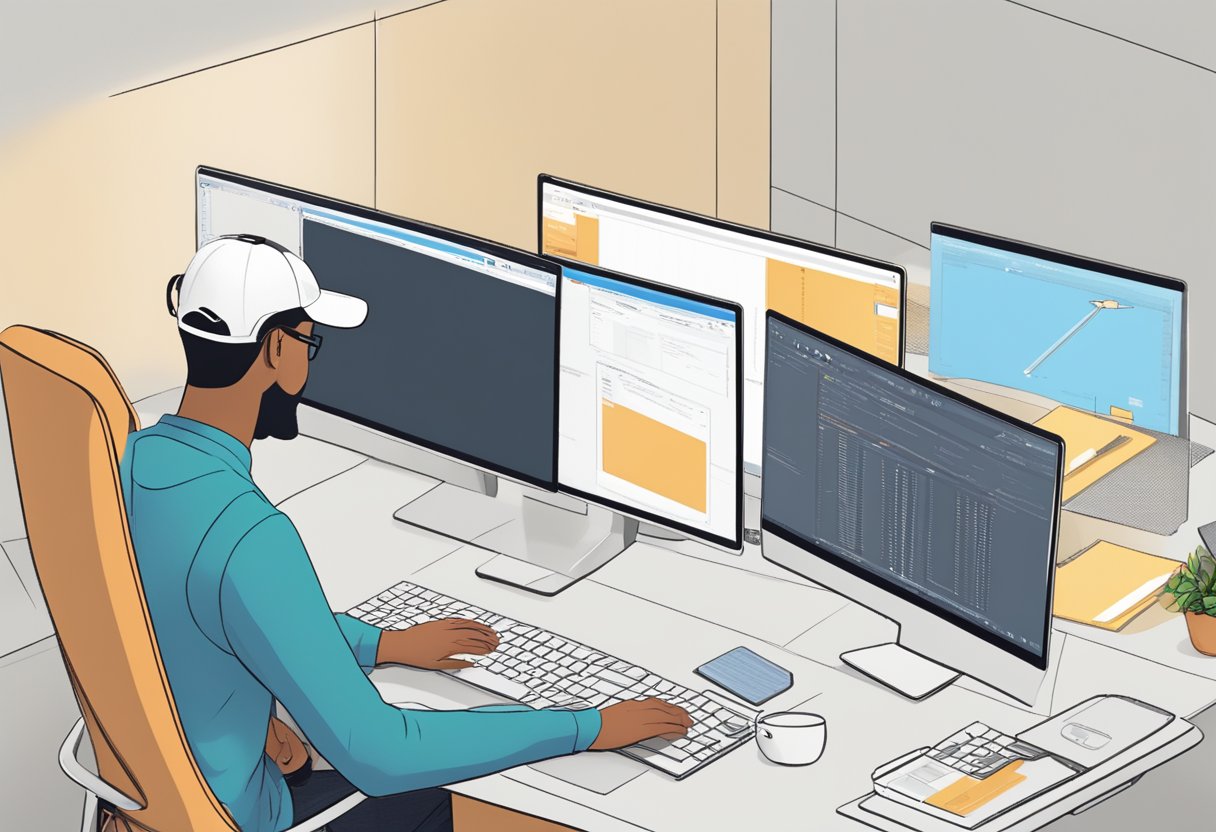
SketchUp provides a comprehensive support system and a wealth of learning materials to enhance the user experience. Both novices and experienced professionals can find guidance tailored to their needs.
Customer Support
SketchUp offers dedicated customer support to assist users with technical issues, subscription inquiries, and other service-related concerns. Users can access troubleshooting guides and reach out directly for help with solutions crafted for individual needs.
- Technical Support: For technical difficulties, users can consult the SketchUp Help Center, where a variety of support resources are available 24/7, including self-service options and detailed troubleshooting documentation.
- Subscription Assistance: For issues related to SketchUp subscriptions, there's a specific section detailing subscription options and management capabilities, ensuring users select the plan that aligns with their budget and usage requirements.
Learning and Documentation
SketchUp excels in providing resources for learning and documentation, which are pivotal for both beginners and experts.
- Learning Resources: A low learning curve is one of SketchUp's main benefits, as emphasized by resource offerings that includes tutorials, webinars, and forums. The 3D Modeling Software Pricing page discusses free learning resources that facilitate quick and efficient onboarding and skill development.
- Documentation and Updates: Keeping software up to date is crucial, and SketchUp ensures users are informed about the latest updates and changes. The Pricing Update 2023 - FAQ section, for instance, helps users stay current with detailed answers to common questions regarding recent pricing adjustments.
In conclusion, SketchUp equips users with strong support and comprehensive learning materials, ensuring a seamless experience in utilizing the software's full potential.
Licensing and Account Management
SketchUp offers subscription-based licenses that cater to the diverse needs of its users. The operational ease that comes with an online account management portal provides subscribers with a seamless experience.
Account Types
SketchUp provides various subscription plans tailored to different user requirements. They have transitioned from selling perpetual Classic licenses to offering Go, Pro, and Studio subscription plans. This move ensures users have access to the latest features through regular updates. An account management portal serves as the central hub for subscribers to manage their licenses, access services, and process payments.
- Go Subscription: Ideal for personal use, offering web and iPad access.
- Pro Subscription: Suited for professionals needing advanced features.
- Studio Subscription: Best for organizations that require comprehensive tools.
Purchases can be made through authorized resellers or directly from the SketchUp website.
Network Licensing
SketchUp's Network Licensing provides flexibility and convenience for organizations. This model enables multiple users to share access to the software as long as the number of concurrent users does not exceed the number of purchased licenses. It offers the following advantages:
- Flexibility: Allows multiple users to access SketchUp across a network.
- Central Management: Administrators can oversee licenses through the account management portal.
However, it is important to note that SketchUp no longer offers Maintenance and Support renewals for perpetual licenses, indicating a strategic shift towards a subscription-only model.
Accessibility and Mobility
When considering SketchUp for 3D modeling, it is essential to acknowledge the flexibility it provides across different devices and the necessary system requirements. Users can access their projects on the go with mobile solutions while adhering to certain specifications for optimal desktop performance.
Mobile Access
SketchUp facilitates mobile viewer access via its app for tablets and smartphones, allowing users to open, view, and present their 3D models. On iOS and Android devices, the app supports augmented reality (AR), enhancing the user's ability to visualize models in real-world settings. A robust internet connection is recommended to sync and update projects effectively between devices.
- Platform Availability: iOS, Android
- Key Features:
- 3D Model Viewing: Seamless interaction with models
- Augmented Reality: For immersive visualization
- Connectivity: Requires an active internet connection for cloud features
Minimum System Requirements
The performance of SketchUp's desktop version is contingent on fulfilling minimum system requirements which vary for Windows and macOS. These prerequisites ensure that the software operates smoothly on a laptop or desktop, avoiding any hindrances due to inadequate hardware.
- For Windows:
- Processor: 1 GHz
- RAM: 4 GB
- Storage: 500 MB of available space
- Internet Connection: Required for software updates and feature access
- For macOS:
- Processor: 2.1+ GHz Intel™
- RAM: 4 GB
- Storage: 500 MB of available space
- Internet Connection: Necessary for initial setup and cloud features
Meeting these requirements is crucial for a seamless experience with SketchUp, irrespective of one being a casual or a professional user. It is also important to note that higher specifications may be needed for more intensive tasks and complex modeling.
SketchUp in Practice
SketchUp is widely esteemed for its application in professional settings, where its user-friendly interface and robust features expedite the creation of detailed 3D models. It is particularly acclaimed for its utility in the fields of architecture, construction, and visualizations, where precision and clarity are paramount.
Architecture and Engineering
Architects and civil engineers frequently utilize SketchUp for its ability to generate precise and informative 3D models. It allows for the creation of detailed architectural drawings and engineering plans with ease. The software's tools support the intricate demands of these professions, enabling users to convert ideas into photorealistic images and animations, critical for client presentations and peer reviews.
- Key Features:
- Precise geometric modeling
- Large library of materials and components
- Import/export capabilities for various file types
Construction and Visualization
In construction, professionals rely on SketchUp to visualize projects long before breaking ground. The software facilitates the production of 360° panoramas, which serve as immersive previews of the finished structure, enhancing communication between architects, builders, and clients. The clarity of the visualizations aids in identifying potential issues early on, thus streamlining the construction process.
- Visualization Tools:
- Real-time shadow studies
- Integration with VR for immersive experiences
- Extensive rendering options for photorealistic images
SketchUp's adaptability across various stages of design and construction solidifies its reputation as a trusted facilitator in delivering sophisticated and comprehensible visual content.
Exploring Alternatives
When considering SketchUp for 3D modeling, it's important for individuals and businesses to examine various design tools that could be more aligned with their specific project requirements or budget constraints.
Other Design Tools
To address different modeling needs, users might consider alternative software to SketchUp. A popular alternative is Blender, which is a free and open-source suite supporting a comprehensive 3D pipeline. AutoCAD offers precision in 2D and 3D computer-aided design and is often favored by professionals in architecture and engineering. For those seeking simplicity and a user-friendly interface, Tinkercad may be a suitable option, particularly useful for beginners in 3D design.
- Blender - Comprehensive 3D creation suite (Learn more)
- AutoCAD - Precision in 2D and 3D design
- Tinkercad - Simple, online 3D design and 3D printing tool for beginners
Comparing to SketchUp
When they compare alternatives to SketchUp, users should evaluate factors such as ease of use, feature set, and compatibility with other platforms. SketchUp is known for its 3D Warehouse, an extensive library of pre-made models, which is an attractive feature for many users. However, alternatives like Blender may offer advanced features like text-to-3D conversions that can extend what's possible in 3D modeling.
- Ease of Use: SketchUp provides an intuitive platform, yet some users may find other tools offer a different level of user-friendliness.
- Feature Set: Depending on the complexity of the project, alternative tools might provide more sophisticated features or simpler, streamlined options.
- 3D Warehouse Compatibility: While SketchUp's integrated library is extensive, users must assess if the alternative software offers similar resources or the ability to import from SketchUp's library.
Updates and Future Developments

SketchUp is committed to continuous improvement, which is evident through their regular product updates and clear roadmap for new features. Users can expect enhancements focused on functionality, services, and rendering capabilities, all aimed at supporting the creation of energy-efficient buildings.
Product Updates
Recent changes: The 2023.0 update for SketchUp introduced important fixes that enhance both functionality and stability for the latest desktop release.
- Functionality improvements: Enhancements in usability and core features ensure a more streamlined workflow.
- Service enhancements: Subscribers receive continuous support and updates, keeping their software up-to-date with the latest industry standards.
Roadmap and New Features
Innovative Roadmap: SketchUp's future developments focus on providing sophisticated solutions to architect and design energy-efficient buildings. The commitment to sustainability is a cornerstone of their roadmap.
- Rendering improvements: Cutting-edge rendering updates are planned to make visualizations even more powerful and realistic.
- New features: SketchUp is developing advanced tools that can greatly aid professionals in designing structures with energy efficiency in mind.
SketchUp users can stay current with these developments to ensure they are leveraging the software to its fullest potential in their architectural and design projects.
SketchUp for Larger Organizations

For larger organizations, SketchUp provides customized solutions tailored to meet the demands of extensive operations and complex projects. These robust offerings are designed to facilitate collaboration, innovation, and efficiency across teams.
Enterprise-Level Features
SketchUp for enterprise is specifically designed to equip large companies with advanced tools and features that support intricate design processes. The enterprise-grade functionality includes enhanced 3D modeling capabilities, cloud storage, and integration with other software systems to streamline workflows. Large volume licensing options are available through direct contact with the SketchUp Pro sales team, ensuring that companies can scale their SketchUp usage in alignment with project sizes and team growth.
- Enhanced Interoperability: Integration with various file formats and systems.
- Advanced Modeling Tools: Customizable to complex industry-specific needs.
- Robust Cloud Storage: For secure sharing and collaboration across teams.
Support for Large Companies
Support offerings for large companies using SketchUp are comprehensive. A dedicated sales representative can offer personalized assistance, ensuring that organizations receive the support they need for deployment, training, and troubleshooting. The support is structured to provide:
- Priority Support: Quick, dedicated assistance to resolve issues efficiently.
- Training Resources: Custom training materials to upskill teams rapidly.
- Direct Sales Contact: For immediate attention to enterprise-related queries.
Support and resources are made to be well-aligned with the demands of large-scale operations, emphasizing minimal downtime and maximum productivity.
Additional Services and Extensions

SketchUp provides an extensive range of additional services and plugins, enhancing the core functionality of its software. Users can access a plethora of premium plugins and services, as well as exclusive subscription extras, to elevate their 3D modeling experience.
Premium Plugins and Services
SketchUp's Extension Warehouse is a hub for users to customize their workflow with over 750 free and paid plugins. These tools cater to advanced modeling, rendering, productivity, or unique workflows. Users can find extensions for virtually any need, from complex geometry creation to sophisticated rendering solutions. For those looking for tailored solutions, there are services that offer the creation of bespoke tools based on SketchUp's Core Ruby API.
Subscription Extras
Subscribers to SketchUp have access to a variety of extras, depending on the plan they choose. These extras often include advanced support, additional cloud storage, and superior collaboration tools. The platform's 3D Warehouse provides an enormous library of 3D models, which subscribers can use to populate their designs quickly. Each subscription tier offers different levels of access to these features, allowing users to align their SketchUp experience with their unique needs and budget.
SketchUp and Education

SketchUp offers tailored solutions for education, providing students and educators with powerful 3D modeling tools. This supports interactive, collaborative learning experiences.
Programs for Schools and Universities
SketchUp's educational programs are specifically designed to allow students and educators access to 3D modeling software. The SketchUp for Schools is available as a core modeler through a web browser, facilitating use on Chromebooks or any internet-connected computer. This versatility ensures that every student and educator with a G Suite for Education or Microsoft Education account can easily access the application.
For higher education, there is SketchUp Studio for Universities, which extends functionality for a comprehensive educational experience. Students and educators get access to advanced tools suitable for a range of subjects and research projects.
Resources for Educators
To assist educators, SketchUp provides a variety of resources to enhance the learning process. These materials help educators integrate 3D modeling into their curriculum and extend the application's benefits to students. Resources include an extensive 3D warehouse and an array of intuitive tools that promote effective teaching methods.
Additionally, educators can create a Trimble ID to facilitate the management of SketchUp's software in the classroom, streamlining the setup for student access and ensuring a focus on learning and creativity rather than administrative tasks.
SketchUp Purchase Process

When acquiring SketchUp, customers can opt to procure licenses either through authorized resellers or directly from Trimble, the company behind SketchUp. Each route provides specific purchasing options tailored to suit customer preferences and needs.
Buying from Resellers
Authorized resellers offer SketchUp licenses with personalized service and support. These resellers are often well-versed in the software's nuances and can provide local expertise. Customers may find value in the reseller's added services such as installation assistance, training, and direct customer service.
- Personalized Service: Engage with specialists for tailored advice.
- Local Expertise: Gain insights from local market knowledge.
Direct Purchase Options
Alternatively, customers may purchase SketchUp subscriptions directly from Trimble's website. Options include different tiers, like SketchUp Go, Pro, and Studio. Since November 4, 2020, perpetual Classic licenses are no longer available, emphasizing a shift towards a subscription model. The SketchUp Pro sales team can be contacted for volume purchasing information.
- SketchUp Go, Pro, and Studio: Select from various subscription tiers.
- Contact Sales: For volume purchases, reach out to the SketchUp Pro sales team.
SketchUp Account and Profile
Creating and managing a SketchUp account provides access to a range of 3D modeling tools tailored to both individual needs and budgets. Through their account, users can efficiently control their subscription and profile settings using their Trimble ID.
Managing Your Trimble ID
The Trimble ID acts as the central login for all SketchUp services. Users can create or sign into their accounts on the SketchUp account setup page. The Trimble ID is secure and simplifies access to Trimble's ecosystem, streamlining the process to start a free trial or manage subscriptions.
Subscription Account Management
SketchUp's subscription account management portal allows users to oversee their subscription plans. Each SketchUp subscription is linked to a named user, ensuring individualized usage of the services. The portal includes options to:
- Update Personal Information: Edit name, email, and contact details.
- Manage Subscriptions: View active subscriptions, renewal dates, and payment methods.
Users must ensure their account has up-to-date information to maintain uninterrupted service access and receive important notifications related to their subscriptions.
Frequently Asked Questions

In addressing inquiries about SketchUp, clarity on pricing, subscription options, and available versions is essential for users making informed decisions.
What is the price of SketchUp Pro?
SketchUp Pro is available through several subscription options, reflecting differing levels of access and features. As of the latest information, SketchUp no longer offers a perpetual Classic license since November 4, 2020, and users looking to purchase SketchUp Pro should expect a subscription-based pricing model.
Are there any free versions of SketchUp available?
Yes, a free version of SketchUp, SketchUp Free, is available for personal use and is web-based, granting users access to basic 3D modeling tools without the cost of the Pro or Studio versions.
Does SketchUp offer a monthly subscription plan?
SketchUp provides a range of purchasing options, including monthly subscription plans. These monthly plans offer flexibility for users who prefer short-term access over an annual commitment.
What are the costs associated with SketchUp Studio?
SketchUp Studio contains advanced features and integrations, catered towards professionals. Pricing details are available on the official SketchUp website, and potential customers are encouraged to investigate the most current pricing for SketchUp Studio subscriptions as they may vary.
Can I purchase a SketchUp license for iPad, and if so, what is the price?
SketchUp does offer a version for the iPad, allowing for versatile use of the application. Pricing details for the iPad version should be confirmed through SketchUp's official sales channels to ensure accurate and updated information.
Is there an option to buy a lifetime license for SketchUp?
SketchUp transitioned to a subscription-based model and the sale of perpetual Classic licenses was discontinued on November 4, 2020. As a result, the option to purchase a lifetime license is no longer available. Users seeking long-term use of SketchUp must now select from the available subscription plans.