How to Make Money on Canva: Proven Strategies for Financial Success
Canva, a graphic design platform known for its user-friendly interface and extensive range of templates, has opened up numerous opportunities for individuals to earn money. With its drag-and-drop feature, it caters to both seasoned designers and those without any professional design experience. The platform allows for the creation of a variety of visual content, including presentations, social media graphics, and marketing materials. For entrepreneurs and creative minds, Canva presents a viable avenue to generate income by tapping into the growing demand for digital design.

Through Canva, one can explore various methods to monetize their design skills, such as selling customized templates, creating digital products for marketplaces, and offering design services directly to clients. The platform’s flexibility also extends to joining Canva's affiliate and contributor program or even leveraging social media and content platforms to expand reach. Additionally, educators can create and sell their own courses, sharing their knowledge of Canva and design principles with a wider audience. As Canva continues to evolve, it offers a host of features and tools that can aid in building and selling one’s brand, further enhancing the potential to make money on Canva.
Key Takeaways
- Canva enables income generation through design template sales, digital products, and client services.
- Joining affiliate programs and using social media can significantly increase one’s earnings on Canva.
- Educational opportunities in teaching Canva skills present another avenue for monetizing expertise.
Understanding Canva and Its Potential for Income
Canva offers a platform to create visual content that can be monetized. Its simplicity and professional templates enable users to produce designs effectively, opening avenues for income generation.
Overview of Canva as a Design Tool
Canva is a user-friendly graphic design tool that enables both novice and expert designers to create a wide array of visual content. It provides a plethora of templates, images, fonts, and design elements that can be combined to produce custom graphics for social media, presentations, posters, and more. With drag-and-drop functionality, it simplifies the design process, making graphic design accessible to those without professional design experience. Users can leverage Canva to create and sell their designs, or support their marketing efforts to promote other products or services.
The Canva Pro Account and Its Benefits
Canva Pro is a subscription-based tier of Canva that offers additional functionalities. Canva Pro benefits include access to an expanded library of graphics and fonts, advanced editing tools, and the ability to save templates with brand colors and logos. This premium account also has a feature to resize designs for different platforms instantly, making it highly beneficial for those producing content across various media channels. For those looking to monetize their design skills, Canva Pro can enhance productivity and provide more sophisticated design options to attract and retain a client base.
Setting Up and Optimizing Your Canva Account

Before one begins to monetize their Canva skills, it's crucial to set up and optimize the account effectively. Earning potential is maximized when users present a professional profile and select a niche that reflects their expertise and market demand.
Creating a Professional Profile
In Canva, presenting oneself professionally starts with a well-crafted profile. Users should provide a clear, high-quality profile picture and a concise bio that highlights their design skills and experience. It's beneficial to showcase a portfolio within Canva that reflects one's best work, be it business cards, logo design, or any other specialty. This acts as a tangible proof of one's abilities, reassuring potential clients of their competencies.
Choosing the Right Niche
Navigating niches on Canva requires a strategic approach. Users should analyze market trends and demands before selecting their niche. For instance:
- Logo Design: With businesses constantly emerging, there's a steady need for distinctive logos.
- Business Cards: Despite the digital age, professional and creative business cards remain in demand.
By focusing on a particular niche such as these, users can tailor their offerings, develop deeper expertise, and thus increase their visibility and value to potential clients.
Creating and Selling Design Templates
Creating and selling design templates on platforms like Canva has emerged as a lucrative opportunity. Those with a knack for design can cater to a variety of needs and effectively market their products on sites like Etsy and Creative Market.
Designing Templates for Various Needs
When designing Canva templates, it's important to identify the diverse needs of potential users. The most successful templates often include social media graphics, business presentations, or educational materials. Individuals should focus their efforts on creating templates that offer both aesthetic appeal and functionality, ensuring they meet the quality standards that customers expect. For instance, a social media kit may contain customizable banners, posts, and profile images optimized for different platforms.
- Target Audience:
- Bloggers
- Small businesses
- Educators
- Social media managers
- Template Categories:
- Branding kits
- Infographics
- Resume templates
- Social media ad templates
Marketing Your Canva Templates
Once the templates are ready, the next step is marketing them effectively. Listing the templates on specialized marketplaces, like Etsy and Creative Market, can increase visibility among potential buyers. A clear description of each template, along with high-quality previews, can significantly enhance the likelihood of a sale. Utilizing tools such as SEO (Search Engine Optimization) can make templates more discoverable on these platforms. Engaging with potential customers through social media and leveraging platforms like Pinterest or Instagram can be instrumental in promoting templates.
- Marketing Strategies:
- SEO-optimized product listings
- Engaging social media posts
- High-quality template previews
- Customer reviews and testimonials
By concentrating on the specific needs of their audience and employing robust marketing techniques, creators can build a sustainable income stream by selling their Canva templates.
Monetizing Digital Products on Marketplaces
When it comes to online sales, digital products such as printables, ebooks, and graphic designs offer a scalable way to generate income. Marketplaces like Etsy, Creative Market, Amazon, and Shopify provide platforms for creators to reach a broader audience and establish a revenue stream.
Selling on Etsy and Creative Market
Etsy and Creative Market are vibrant hubs for digital products, where unique printables and graphic designs stand out. On Etsy, creators can tap into a community appreciative of handmade and personalized items, while Creative Market caters specifically to design enthusiasts. Creators should:
- Use high-quality previews of their products.
- Incorporate SEO best practices for listing titles and descriptions.
- Take advantage of Etsy's advertising options to increase visibility.
Utilizing Amazon and Shopify for Sales
Amazon's Kindle Direct Publishing (KDP) allows authors to self-publish ebooks, making it a robust platform for digital book sales. Authors retain control over their work while accessing Amazon's vast customer base. For Shopify, this platform serves as a comprehensive e-commerce solution for creators wanting complete control over their online storefront. Sellers should:
- Optimize product pages with engaging descriptions and keywords.
- Employ Shopify's analytics to adapt and refine marketing strategies.
- Consider Amazon's pricing structure to stay competitive within the ebook market.
By leveraging these platforms, creators can effectively monetize their digital products and potentially turn their creative passion into a profitable endeavor.
Print on Demand Services: A Lucrative Avenue
Print on Demand (PoD) services allow individuals to create custom artwork for a variety of products such as t-shirts and mugs, which are then produced, sold, and shipped to customers by PoD platforms like Printify and Printful. This business model is particularly appealing because it requires minimal upfront investment and inventory management, giving creators the freedom to focus solely on design.
Creating Art for T-Shirts and Mugs
Designing custom artwork for t-shirts and mugs is a popular way to utilize Print on Demand services. These items are always in high demand due to their functionality and personable nature. To succeed, one must create designs that resonate with a target audience. Engaging designs often reflect current trends, personal interests, or unique aesthetics. Platforms such as Redbubble offer a marketplace where these personalized products can reach a broad audience, enhancing the potential for sales.
Tools and Tips:
- Utilize Canva for a diversified range of templates and graphics.
- Focus on niches or themes that are underserved but have a devoted following.
- Quality and originality are vital to stand out in a crowded marketplace.
Working with Printify and Printful
Printify and Printful are two leading PoD providers that integrate seamlessly with Canva. They offer a streamlined process from design to delivery, handling all aspects of order fulfillment and shipping. These platforms support creators in turning their Canva designs into physical products, allowing for a hands-off approach to selling.
Key Distinctions:
- Printify: Wide range of products, competitive pricing, and the flexibility of choosing different print providers based on location and quality.
- Printful: Known for high print quality and reliability, also offers warehousing and fulfillment services.
When partnering with PoD services, creators should consider product quality, fulfillment speed, and customer service reputation. Selecting the right PoD platform aligns with their brand’s values and promises, ensuring customer satisfaction and repeat business.
Leveraging Social Media and Content Platforms
Canva's array of design tools offer unique opportunities for monetization through strategic use of social media channels. By creating and distributing compelling visual content, one can attract businesses and individuals looking to enhance their online presence.
Instagram and Pinterest as Marketing Channels
On Instagram, visual allure is paramount. Individuals can design Instagram posts and stories that resonate with followers and promote engagement. With Canva, users can craft high-quality, aesthetically pleasing content tailored to various industries, helping them build a robust portfolio that showcases their design flair. By harnessing Instagram’s expansive user base, they can market these services directly to potential clients.
Switching to Pinterest, the platform is renowned for its inspiration-driven audience. Here, users can specialize in creating Pinterest templates that cater to the searchable aspects of the platform. The templates could range from infographics, how-to guides, to planning resources. By focusing on popular niches, users increase the visibility of their designs and the likelihood of them being used by Pinterest users, which in turn can lead to substantial monetization opportunities through template sales or custom design work.
Expanding Reach with YouTube and TikTok
Moving to video-centric platforms like YouTube, the demand for eye-catching YouTube thumbnails is considerable. Canva enables designers to produce thumbnails that can capture the attention of viewers, which is crucial for the success of a video. By offering thumbnail creation services, users can tap into the needs of content creators aiming to improve click-through rates.
Moreover, TikTok's rapid growth has made it a fertile ground for creative social media content. The platform values authenticity and creativity, making it perfect for Canva users to demonstrate their skills by creating original designs for TikTok videos. These services can extend to include full social media kits, bringing a consistent and recognizable brand style to influencers and businesses across all their digital platforms.
Offering Design Services
Engaging in design services is a robust way to monetize one’s expertise in Canva. Professionals can access a global client base by showcasing their proficiency in creating compelling visuals.
Freelancing on Platforms like Fiverr and Upwork
Individuals can expand their reach by creating freelance profiles on platforms such as Fiverr and Upwork. These platforms allow designers to offer their Canva expertise to potential clients. They must ensure that:
- Their portfolio showcases a diverse range of designs,
- They maintain high ratings for consistent service delivery,
- Client communication is clear and professional.
By emphasizing their ability to create high-quality Canva designs, freelancers can attract clients looking for specific graphic design services.
Providing Social Media Management Services
Professionals skilled in Canva can also provide social media management services. This involves creating visually stimulating content to increase engagement on social media platforms. Key considerations include:
- Understanding target audience demographics and preferences,
- Crafting a content calendar that aligns with brand messaging,
- Offering packages that include content creation, scheduling, and analytics review.
Bolstering a brand's online presence through tailored Canva designs not only enhances the brand's visibility but also underscores the value of professional design services.
Education and Training Opportunities
Education and training are pivotal for leveraging Canva to its full potential for monetization. Opportunities for creating and teaching Canva-related courses are abundant, with platforms like Udemy and Teachable serving as effective launchpads.
Creating Canva Courses on Udemy and Teachable
Canva's versatility as a design tool opens up a host of possibilities for course creators. On platforms such as Udemy and Teachable, individuals can develop extensive Canva courses that cater to different skill levels, from beginners to advanced users. They should focus on diverse topics like:
- Fundamentals of Canva: Covering the basics of the platform.
- Advanced design techniques: For experienced users looking to expand their skills.
One must ensure that their curriculum is well-structured, with each section dedicated to specific skills or design principles. This structured approach not only makes the learning process seamless but also adds credibility to the course, potentially increasing its marketability.
Becoming a Canva Tutor
Personalized training as a Canva tutor can be a lucrative venture for those with an in-depth understanding of the platform. Tutors may offer services like:
- Live workshops or sessions for individuals or small groups.
- Customized lesson plans addressing specific client needs.
A Canva tutor must be patient, articulate, and knowledgeable, able to break down complex design concepts into digestible lessons. Establishing a reputation as a Canva tutor can lead to more student referrals and opportunities to scale one's tutoring business.
Joining Canva’s Affiliate and Contributor Program
Canva offers individuals the opportunity to earn income through its affiliate and contributor programs. By participating, one can either promote Canva and earn commissions or contribute original designs and receive royalties.
Understanding Canva’s Affiliate Program
Canva's Affiliate Program is designed for marketers, influencers, and content creators who want to earn commissions by promoting Canva's services. Affiliates generate unique referral links, and when new users sign up for a Canva Pro account through these links, the affiliate earns a commission. The specifics of the commission structure and payment terms are clearly outlined in the program's guidelines.
Earning Royalties as a Canva Contributor
In contrast to the affiliate program, becoming a Canva Contributor allows artists and designers to earn royalties. Contributors can upload their original artwork or designs to Canva's platform. When Canva users utilize these contributions in their own designs, the contributors receive a portion of the earnings. Details on becoming a contributor and the royalty system are available on Canva's contributor page.
Building and Selling Your Brand

When entrepreneurs or small business owners leverage Canva to build their brand, it's crucial to establish a recognizable and unique brand identity. Then, they can monetize this by creating and selling comprehensive brand kits tailored for other businesses.
Developing a Unique Brand Identity
An entrepreneur must focus on developing a brand identity that resonates with their target audience. This includes a consistent color scheme, typography, and a set of visual elements that effectively communicate the brand's values and mission. Website graphics play a crucial role in this stage, as they are often the first point of interaction with potential customers.
Creating and Selling Brand Kits
Once a brand identity is established, entrepreneurs can assemble brand kits to sell to other businesses. A brand kit typically includes:
- Logo templates: Customizable logos that maintain the brand's essence.
- Color palettes: A set of colors that defines the brand's visual look.
- Font pairings: Selected typefaces that complement each other and enhance readability.
- Graphic elements: Icons, illustrations, and other visual components that can be used across various mediums.
These kits provide a valuable resource for other small business owners looking to solidify their own brand identities without starting from scratch. By offering high-quality, versatile brand kits on platforms such as Canva, entrepreneurs can create a new revenue stream while helping other businesses succeed.
Advanced Strategies for Maximizing Earnings

To significantly enhance income on Canva, one can explore advanced strategies that go beyond basic design services. These tactics leverage upselling and cross-promotion techniques, aimed at increasing the customer's lifetime value and widening market reach.
Upselling with Additional Services and Products
Upselling involves offering complementary services or products to existing customers. For example, after providing a client with a customized Canva template, a designer could offer to create additional variations or formats for an increased fee. This not only adds value for the client but also boosts the designer's earnings. Additionally, selling packaged deals, such as bundling a logo design with branded social media graphics, can entice customers to purchase more than they initially intended, maximizing revenue potential.
Implementing Cross-Promotion Techniques
Cross-promotion is a powerful tool where a Canva designer collaborates with other businesses or platforms to reach a broader audience. A designer could work with a print on demand service to offer customers a seamless experience from design to physical product. By tapping into the customer bases of both services, they can drive additional sales. Furthermore, leveraging social media platforms to showcase Canva designs alongside complementary products or services can create a dynamic ecosystem of offerings, encouraging multi-purchases and repeated engagements.
Frequently Asked Questions
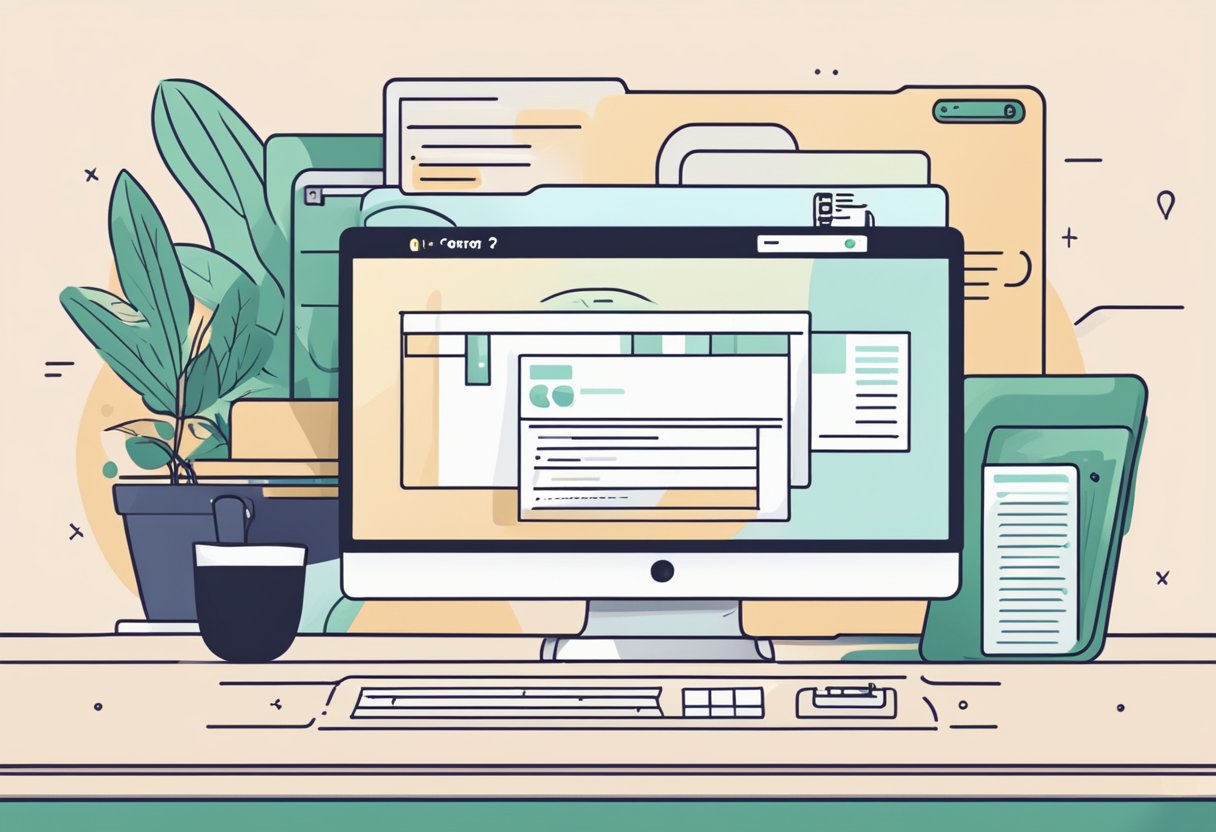
This section provides concise answers to common questions about monetizing Canva skills and services.
What are the steps to sell design templates on Etsy using Canva?
To sell design templates on Etsy using Canva, one must first create unique and marketable designs within Canva, then set up an Etsy shop, and finally list their templates for sale, ensuring they comply with both Canva’s and Etsy’s terms of service.
How can one become a Canva Creator and what are the benefits?
One becomes a Canva Creator by applying through the Canva website, showcasing their design portfolio. The benefits include exposure to a vast audience, the potential to earn a commission on the sales, and the opportunity to grow their brand within a creative community.
What is the potential income for Canva Content Contributors?
The potential income for Canva Content Contributors can vary widely based on factors like the volume and quality of content they provide and how frequently their designs are used, with some earning a full-time income from their designs.
In what ways can designers utilize Fiverr to profit from their Canva skills?
Designers can utilize Fiverr by offering services such as custom graphics creation, social media post design, and presentation development, tailored to client needs using their proficiency in Canva.
What options are available for Canva Contributors seeking alternatives to the platform’s marketplace?
Alternatives for Canva Contributors seeking different avenues include starting their own design consultancy, collaborating with web developers, or teaching Canva usage and design principles through courses or workshops.
Are there strategies for effectively monetizing Canva designs beyond selling templates?
Strategies for effectively monetizing Canva designs beyond selling templates involve offering design customization services, creating exclusive content for brands, and engaging in affiliate marketing to promote Canva subscriptions.